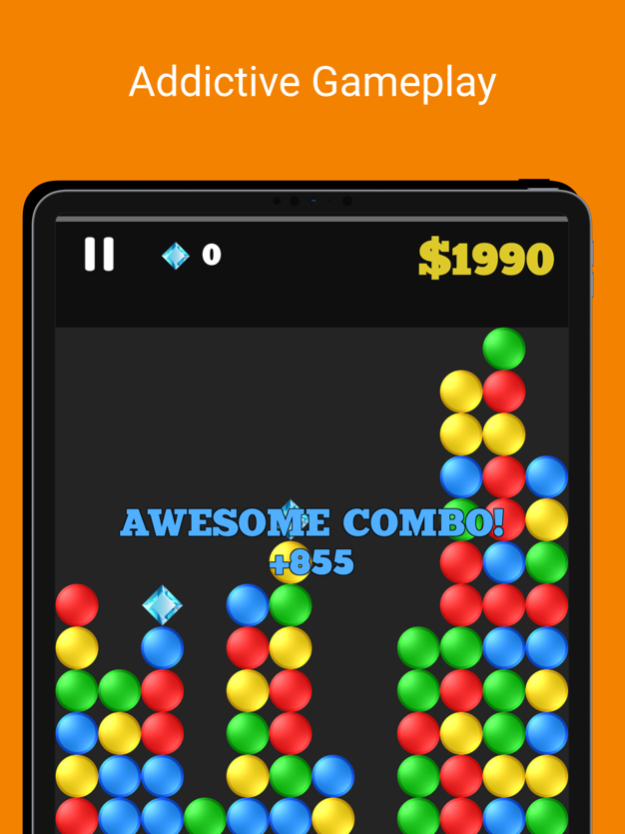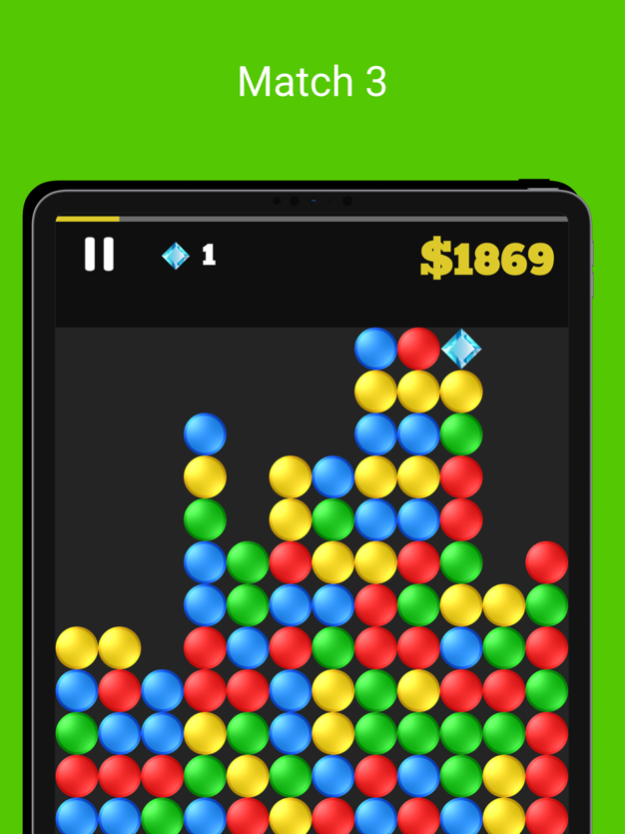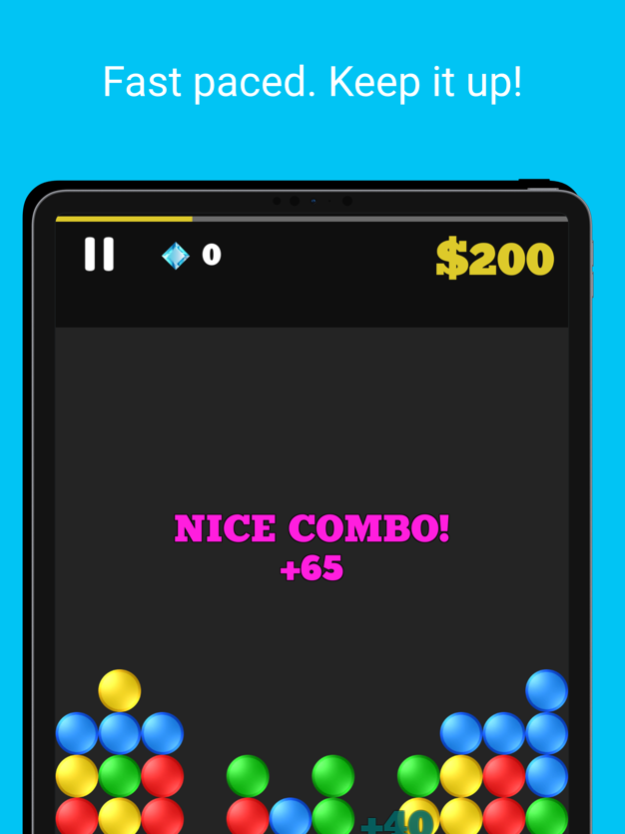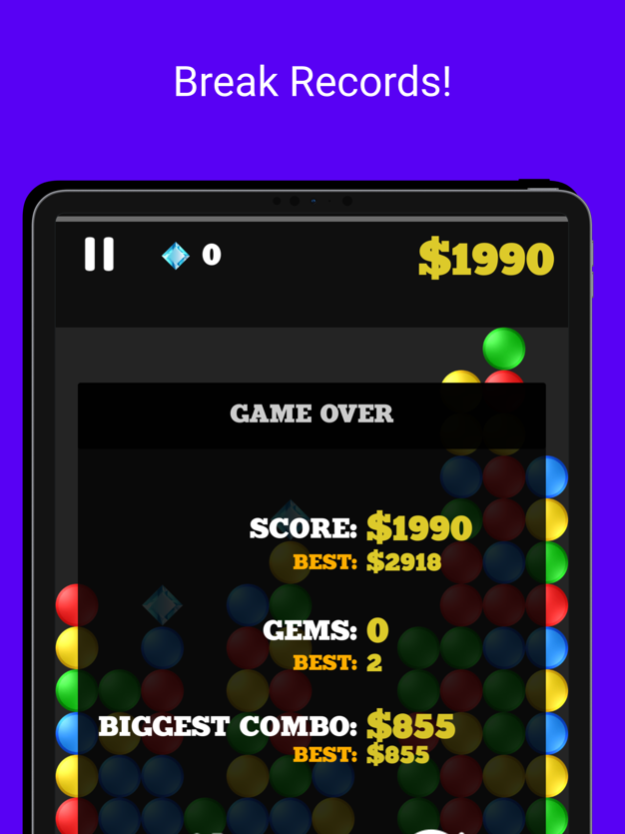Coin Collapse 1.1.2
Continue to app
Free Version
Publisher Description
Match colors and blast coin blocks. Collapse starts easy but gets harder and faster over time. You need to master fast thinking and execution. So keep it up. If you like oldie games like Super Collapse and Big Money Deluxe you will love Coin Collapse.
Collapse has simple rules.
HOW TO PLAY
Match colors of the coins to blast them. Tap blocks of three or more to collapse.
The coins will collapse to the empty spaces.
Collecting coin blocks will fill your coin meter on the top.
When the coin meter is full a gem will drop. Collect the coin beneath the gem to grab it.
Gems will increase your coin values. And remember, bigger combos will reward you more money. There are 3 types of combos. If you blast 6+ coins you get the "Nice Combo", 9+ "Great Combo". And if you blast 12+ coins like a coin monster you get the "Awesome Combo". So try to collapse big coin blocks in one tap.
In Collapse, you can compete with your friends and other players all around the world. Try to beat your coin record and your highest coin combo record. Be the top coin collector.
Collapse has a simple and colorful design. Endless gameplay. Unlock achievements. Collapse is designed for phones and tablets.
Enjoy!
-----------------------------------------------------------
The gem icon is designed by Freepik. http://www.freepik.com
Explosive icon made by Freepik from www.flaticon.com
Mar 28, 2021
Version 1.1.2
Minor improvements.
About Coin Collapse
Coin Collapse is a free app for iOS published in the Action list of apps, part of Games & Entertainment.
The company that develops Coin Collapse is Faruk Sinopluoglu. The latest version released by its developer is 1.1.2.
To install Coin Collapse on your iOS device, just click the green Continue To App button above to start the installation process. The app is listed on our website since 2021-03-28 and was downloaded 1 times. We have already checked if the download link is safe, however for your own protection we recommend that you scan the downloaded app with your antivirus. Your antivirus may detect the Coin Collapse as malware if the download link is broken.
How to install Coin Collapse on your iOS device:
- Click on the Continue To App button on our website. This will redirect you to the App Store.
- Once the Coin Collapse is shown in the iTunes listing of your iOS device, you can start its download and installation. Tap on the GET button to the right of the app to start downloading it.
- If you are not logged-in the iOS appstore app, you'll be prompted for your your Apple ID and/or password.
- After Coin Collapse is downloaded, you'll see an INSTALL button to the right. Tap on it to start the actual installation of the iOS app.
- Once installation is finished you can tap on the OPEN button to start it. Its icon will also be added to your device home screen.